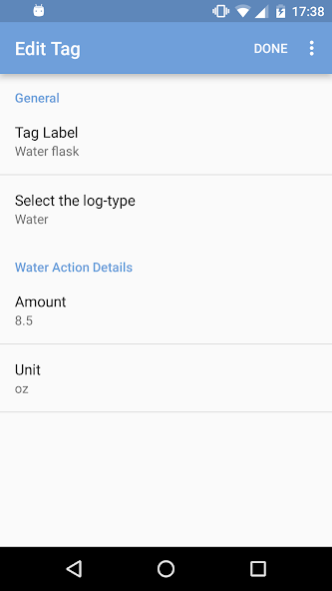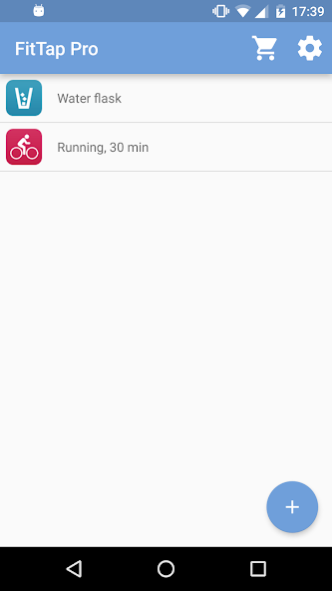FitTap 1.6
Free Version
Publisher Description
Do you want to harness the full power of personal analytics using your Fitbit®, but don't have the time to log recurring activties, such as your morning jog, or drinking a bottle of water? Enter FitTap, a solution that lets you log activities, food & water intake, sleep, and weight changes simply by scanning custom NFC-tags with your NFC-enabled smartphone!
This solution easily integrates with your life's flow: Rather than having to use a mobile app or website, you simply stick a tag onto your gym bag, reusable water bottle, or fridge to log recurring activities like your daily trip to the gym or water intake. Start by downloading the free app, then buy some tags (sold as kits of 5, 10, or 15 to fit your needs for as little as $14.99, including worldwide free shipping) from our website ( http://www.fittap.it ) or from within the app. If you already own blank NFC tags and don't want to purchase our custom-made tags, you can buy the "pro"-version of the app, which works with most existing NFC tags (e.g. MIFARE Ultralight, MIFARE Ultralight C, NTAG203, ICODE SLI/-S, MIFARE Classik 1k/4k, MIFARE DESFire): http://goo.gl/us7NS
Once you scan a tag for the first time, the app will ask you to associate a certain activity with this tag, such as "Drank 1 bottle of water", or "Jogging, 30 minutes". The next time you tap this tag to your phone, it will automatically log the pre-set activity for you and synchronize with FitBit®, you don't even have to launch the app! You can easily reassign the purpose of the individual tags at any time, without having to buy new ones.
About FitTap
FitTap is a free app for Android published in the Health & Nutrition list of apps, part of Home & Hobby.
The company that develops FitTap is Great Bytes Software. The latest version released by its developer is 1.6. This app was rated by 1 users of our site and has an average rating of 5.0.
To install FitTap on your Android device, just click the green Continue To App button above to start the installation process. The app is listed on our website since 2016-08-17 and was downloaded 1 times. We have already checked if the download link is safe, however for your own protection we recommend that you scan the downloaded app with your antivirus. Your antivirus may detect the FitTap as malware as malware if the download link to com.greatbytes.fittap is broken.
How to install FitTap on your Android device:
- Click on the Continue To App button on our website. This will redirect you to Google Play.
- Once the FitTap is shown in the Google Play listing of your Android device, you can start its download and installation. Tap on the Install button located below the search bar and to the right of the app icon.
- A pop-up window with the permissions required by FitTap will be shown. Click on Accept to continue the process.
- FitTap will be downloaded onto your device, displaying a progress. Once the download completes, the installation will start and you'll get a notification after the installation is finished.